Today, our protagonist is Mydealz, the largest deal platform in Germany and a part of the global deal platform alliance Pepper. According to the official website introduction, Mydealz was created as a hobby blog project by a young man named Fabian during his university years in 2007. Upon graduating, he turned this sideline into a full-time job, and shortly after, his classmate David joined the venture.
In October 2010, this blog transformed into a community where everyone could share deals with each other. Subsequently, they embarked on the journey of establishing deal platforms, with the creation of HotUKDeals (the largest deal platform in the UK) and Dealabs (the largest deal platform in France). At this point, there arose a need for an organization to externally manage various deal platforms, giving rise to the Pepper Community Alliance.
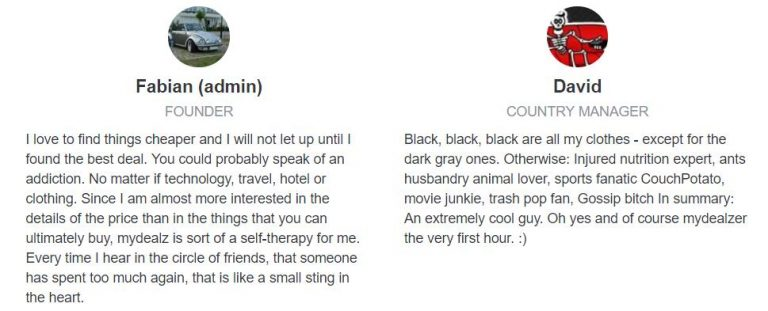
What is Mydealz?
Mydealz is the largest external referral deal platform in Germany, often referred to as the Amazon Germany site outside of Amazon itself. As of January 2024, it boasts 2.31 million registered members who have shared over 1.68 million deals, accompanied by 42.09 million comments. You can visit the site at https://www.mydealz.de/
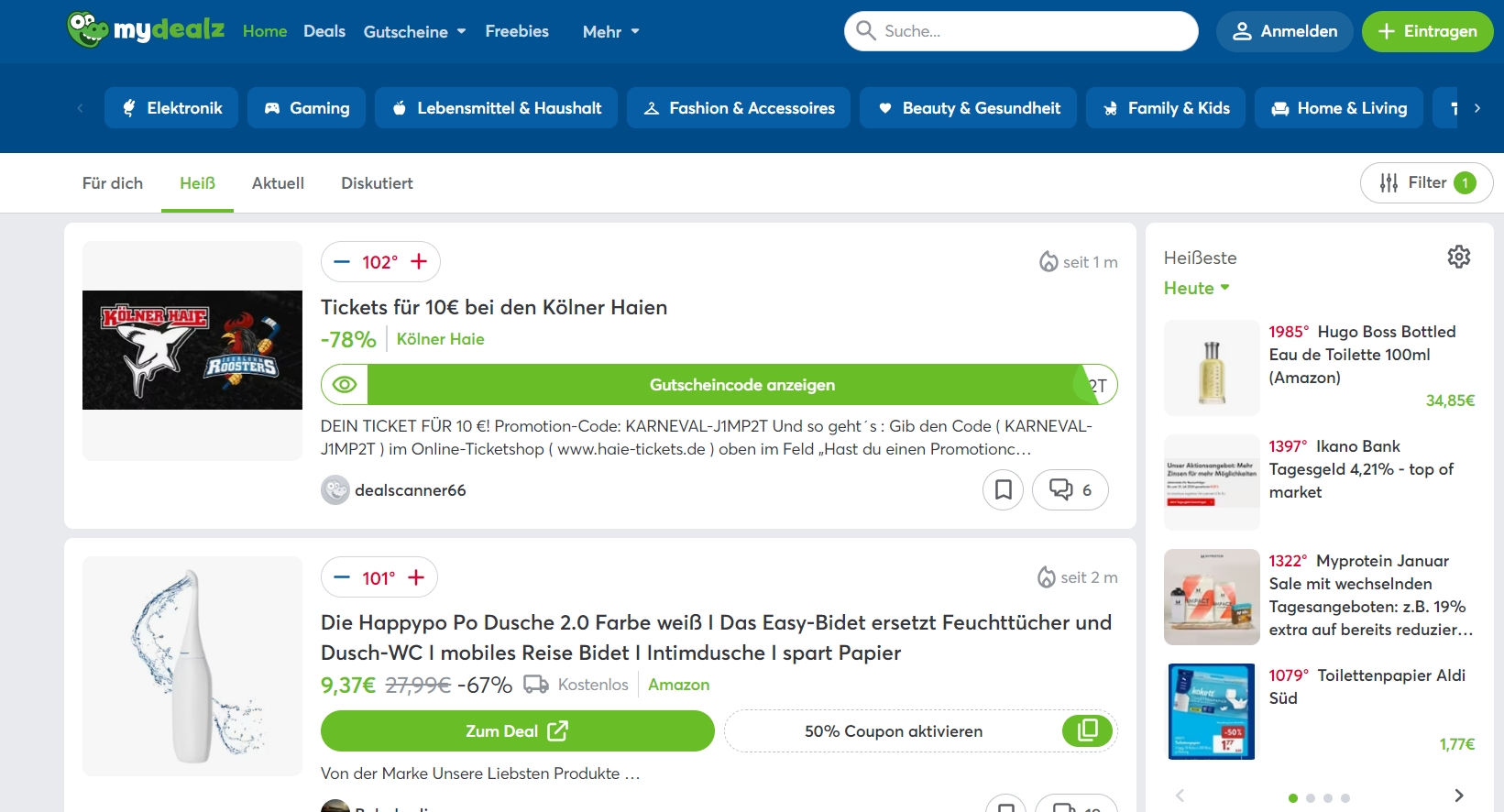
Let’s take a look at the traffic. In the past three months, there has been an average of 31.25 million visits per month, with impressive metrics such as average visit duration, page views, and a low bounce rate.
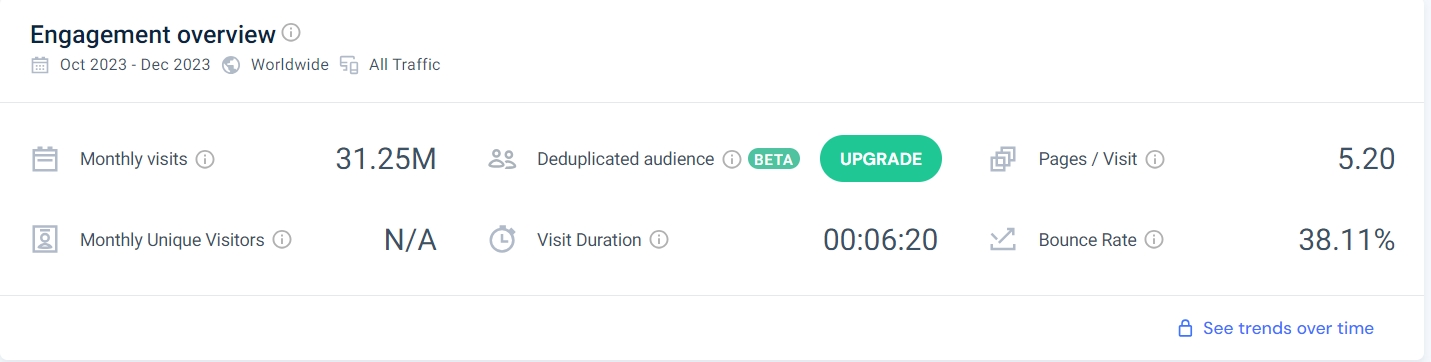
The main source country is predominantly Germany, accounting for 92% of the traffic. This pattern is common among deal platforms, where users exhibit clear intent, often seeking cost-effective opportunities or displaying a keen sense of budgeting. Consequently, deal platforms generally enjoy higher conversion rates compared to other promotional channels. However, the downside is that a majority of these customers are price-sensitive.
What products are suitable for Mydealz?
Mydealz is particularly suitable for products in the consumer electronics category, as related deal posts in this category tend to become popular. You can explore all categories in the following link: https://www.mydealz.de/gruppe. By analyzing the preferences of users and popular deals within these categories, you can make informed decisions regarding which products align well with the platform’s user base.
We can use the Audience Interests feature in SimilarWeb to examine relevant data for Mydealz, which essentially validates the accuracy of the aforementioned popular categories.
What types of posts are there on Mydealz?
Mydealz, like Slickdeals, is a community-based deal site, mainly divided into editor posts and member posts. The concept is relatively simple, so I won’t elaborate further on it. Let’s mainly discuss the division of internal sections on the Mydealz site.
1.’To You’ section, it is the default section on the homepage of the Mydealz website now. Different users see different homepages. (The language displayed in the screenshots is English, mainly for everyone’s convenience in understanding. The original interface was in German.)
This is actually the style after the redesign of Mydealz. Previously, the default section on the homepage was the ‘Highlights’ section.
2.’Hot’ section, When a post reaches a popularity score of over 100, it will appear in the ‘Hot’ section. Users can either upvote or downvote posts. Different membership levels grant users different values for each upvote or downvote, ranging from -4 to 8. This means that the highest-level members can contribute either 8 points of popularity or deduct 4 points.
3.’Current’ Section,successfully published posts will be displayed here, arranged in chronological order. For newly published posts, the popularity score will not be displayed for the first 10 minutes; instead, they will only be labeled as ‘NEW.'”
4. ‘Discussed’ section, it archives posts that have related discussions.
